Quick tips to organize Canvas materials, from MIT students
Students can benefit greatly from the use of Canvas as a place to effectively engage with course content and not just a repository of materials. At MIT’s Festival of Learning 2025, faculty, instructor, and recent student panelists discussed how they collaborated with each other to transform their MIT subjects. Panelists agreed that students bring an extremely valuable perspective, pinpointing what learners need and how a system like Canvas has the potential to facilitate learning objectives.
These “quick tips” from students apply across disciplines:
- A Home Page helps students to navigate the course site efficiently.
Rather than using students’ time and mental energy figuring out how to use your site, you can focus them on what’s most important when they land on your Home Page. - Modules make it easy for students to find what they need, when they need it.
Instead of digging for due dates or files, students can get to materials quickly in a module—and you can set up Modules to suit your course’s unique needs. - Canvas Calendar assists students with managing deadlines.
Students juggle deadlines across multiple classes, and you can ensure all your deadlines show up on the student’s calendar by using Canvas Assignments. - Student View allows course teams to test their set up.
When designing a home page, re-organizing modules, or creating assignments, you can leverage Student View to test if your set up works as intended.
Incorporating these student tips requires effort for the initial set up but can then be carried forward in future terms, saving faculty and instructor time in the long-run.
Since the implementation of Canvas features will be different from one MIT subject to another (see examples in image below), you can reach out to ol-residential@mit.edu for consultations. The Residential Education team can help you think through your goals & needs and the options that might address those in the system.
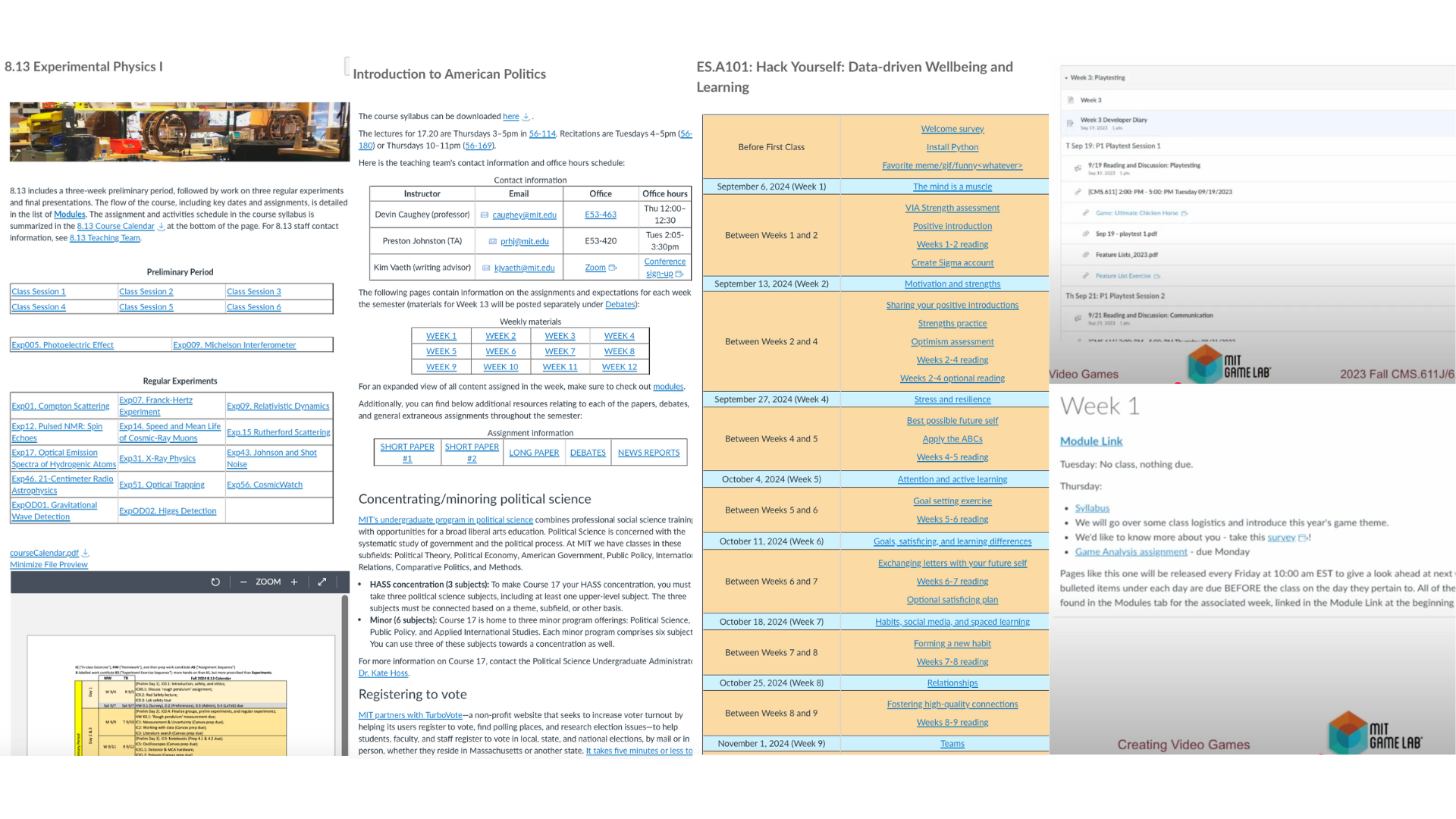
Examples of the unique set up across various MIT subjects
[download a larger image]
Want support in thinking through how to make improvements to your Canvas site or use of Canvas-related tools? Check out the Canvas Innovation Fund.
Watch the Festival of Learning videos to learn more from the panelists.

