Visualizations and Learning Sequences in 8.03
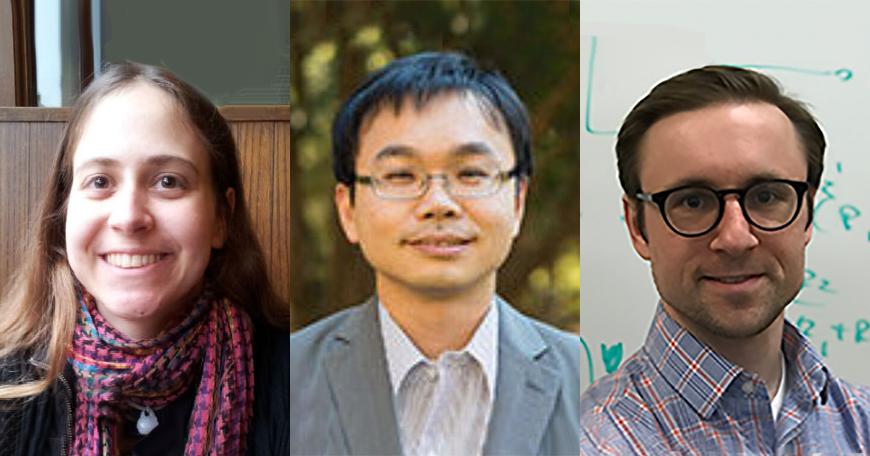
In 2020, Prof Yen-Jie Lee, and Drs Michelle Tomasik and Alex Shvonski migrated 8.03, Physics of Mechanical Vibration and Waves, into a successful MOOC: 8.03x. After doing so, they integrated elements of 8.03x back into the residential course 8.03. These elements included a set of online Learning Sequences and thirty-five Jupyter Notebook visualizations.
The Learning Sequences that Lee, Tomasik, and Shvonski had created for the MOOC 8.03x were graded exercises that contained videos and related problems. When added to residential 8.03, students would complete these Learning Sequences before class and then the synchronous class time was used for recitation and breakout room problem-solving exercises. In previous years, the class time had been used for lectures only.
The Jupyter Notebook visualizations, designed by Alex Shvonski, appeared as optional elements integrated into the graded parts of residential 8.03, configured to run in a browser, and easily accessed and launched by students. The visualizations allowed students to more actively engage with course material at a higher cognitive level, inviting them to delve deeper into content. Students interacted with the visualizations in three progressively complex stages:
- Answered questions on figures generated by a visualization.
- Interacted with a visualization: changed parameters, investigated different properties, undertook guided explorations.
- Accessed the underlying Python code and explored making changes in the coding.
After the integration of the Learning Sequences and Jupyter Notebooks into the most recent iteration of residential 8.03, along with the use of breakout rooms in synchronous class time, the 8.03 team noticed a significant uptick in p-sets and mid-term exam averages. The improved scores suggest a positive correlation between student performance and these new elements. Because of this, the team intends to find ways to incorporate these elements in the future more formally (e.g., making the Jupyter Notebooks graded, expanding the learning goals for both, etc.).
There were additional advantages of the Jupyter notebooks that had benefits beyond the 8.03 class:
- Jupyter notebooks prepared students for future coursework in the Python programming language.
- Open source and requiring no license, the Python programming language is extensively used in physics and scientific computing and presents a relatively low barrier to coding and creating content.
- Jupiter notebooks are self contained, easy to view, share, and manipulate.
- Visualizations are graphically complex, rich in detail, and represented in two or three dimensions.
Looking to the future, Dr. Shvonski and his colleagues see potential to create additional visualizations for 8.03, as well as for 8.01 and 8.02, with a focus on associating visualizations to specific learning objectives.

