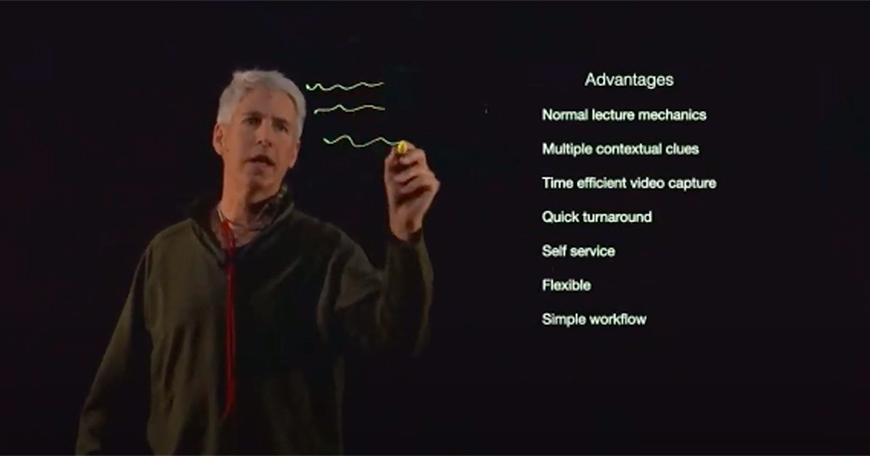
Lightboard Instruction Engages Students
Three and a half years after taking 8.01 (Physics I), a mandatory class which most first year MIT students complete in their first semester, I’ve long since forgotten the derivations and equations the class required. But there is one thing I remember: Professor Dourmashkin’s lightboard videos. You must be thinking, "What is a lightboard video?" A lightboard is a device that takes established, reliable technology and implements it in a new and innovative way. It essentially allows for teachers and students to create content on a glass board, similar to what one would do in a classroom setting. Except in this scenario, the speaker faces the audience the entire time. In a recent xTalk (Jan 26, 2021), MIT's Office of Distance Learning invited faculty, instructors, and technologists speak about the benefits they have found from using lightboards.
Before diving into the specifics of what each speaker mentioned, it’s important to note that there are four main things a lightboard can be used for:
- Classic chalkboard lecture where the teacher writes content on the board as they normally would in class.
- Weatherman composite: allows for both writing and slides to be displayed simultaneously.
- Tablet style capture: similar to what might be seen in Khan Academy, here the speaker is not visible.
- Voice over: an easy voice over video usage.
The lightboad panelists at the session included Philosophy Professor Agustín Rayo, Astro-Physics Professor Anna Frebel, and DLL Fellow Joey Gu. Educational Technology Consultant Jim Cain gave an introduction and live demo of the Lightboard and Professor Mike Short was invited as a special guest to relate his experience building his own lightboard.
Each participant used the lightboard in a variety of ways ranging from add-ons to class content and as a clarification for confusing in-lecture concepts to creating videos as a way to present research or teach students about scientific communication. Professor Short created a mini 10x10 lightboard studio in his office, allowing him to give his students synchronous lightboard lectures. Professor Rayo in particular described using the lightboard as a “watershed moment” in his teaching experience.
After hearing the speakers, it became apparent that there are significant advantages to using a lightboard such as quick turnaround time, self-service features, added value of having the speaker face the audience to convey context clues and increase engagement, and the ability to use normal lecture mechanics (holding a stylus, speaking etc). The speakers also discussed how much better the lightboard is than using a tablet, mainly because of the loss of body language and context clues. However, as with many things, there are disadvantages and workarounds necessary. Ultimately, it is up to an instructor to determine what works best for their purposes and needs.
As a student who has experienced numerous lightboard videos courtesy of 8.01, I can attest to how engaging and genuinely fun the content was. I even felt more connected to my professor in this video than I did in-person at times. During the talk, Professor Short mentioned that students commented on how lightboard videos have made the remote experience not only more tolerable but also significantly more exciting. That the lightboard is able to engage students, even remotely, is a testament to how versatile this device can be.
I, for one, am sold.

Isy Osubor, '21, is an MIT student majoring in mechanical engineering

